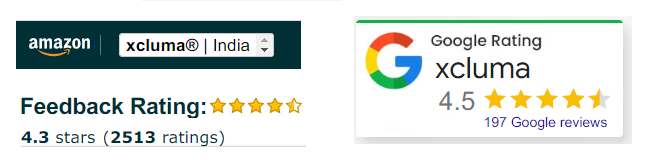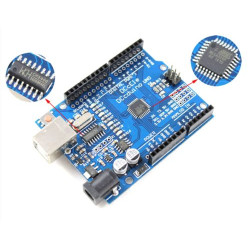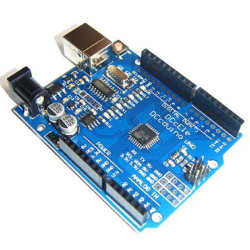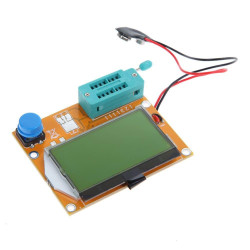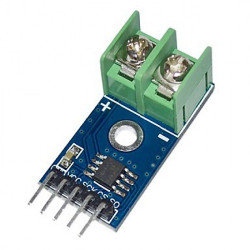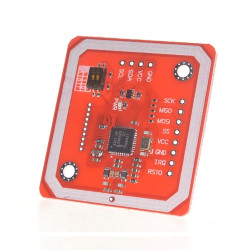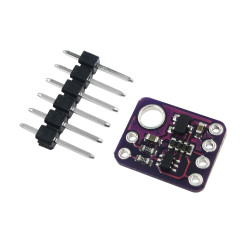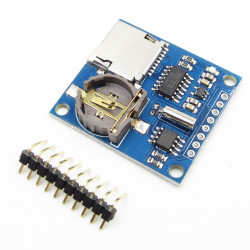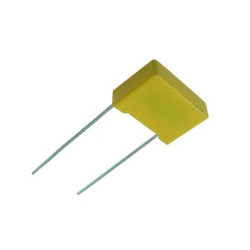- Stock: In Stock
- Brand: xcluma
- Model: BE-000392
- Weight: 30.00g
- MPN: BE-000392
DESCRIPTION:
Latest Model Super MINI ELM327 Software V2.1 Bluetooth Scanner Smallest Body Around the World Auto Code Reader Scanner
This ELM327 support TORQUE software for Android system cell phone,OBD scope software for Symbian system cell phone,PPC(Windows Mobile) system cell phone,ScanMaster-ELM for PC etc.
Project Bluetooth password: 1234
Product Name:Super mini elm327
Functions:
1.Read diagnostic trouble codes, both generic and manufacturer-specific, and display their meaning (over 3000 generic code definitions in the database).
2.Clear trouble codes and turn off the MIL ("Check Engine" light)
3.Display current sensor data, including:
4.Engine RPM
5.Calculated Load Value
6.Coolant Temperature
7.Fuel System Status
8.Vehicle Speed
9.Short Term Fuel Trim
10.Long Term Fuel Trim
11.Intake Manifold Pressure
12.Timing Advance
13.Intake Air Temperature
14.Air Flow Rate
15.Absolute Throttle Position
16.Oxygen sensor voltages/associated short term fuel trims
17.Fuel System status
18.Fuel Pressure
19.Many others...
For your information:
For your vehicle to be OBD II compliant it must have a 16-pin DLC (Data Link Connector) under the dash and the Vehicle Emission Control Information Label must state that the vehicle is OBD II compliant.
Highly Recommended for hatchback cars and cars with OBD Port placed above pedals which can obstruct leg movement while driving!
Size is Only 3cms tall, i.e more than 70% smaller than other ELM327 readers!!
SuperMini supports more protocols and has very stable performance compared to other ELM327 Bluetooth Readers! Its most selling and zero customer issues!
Works on Petrol and Diesel cars!
CHECK AND CLEAR ERROR CODES!!
COMPATIBLE WITH LATEST CARS in INDIA.
STEPS TO CONNECT:
-Keep car off or in ignition ON
-Plug in Reader into OBD Port
-Turn on bluetooth of phone, keep it in discoverable, search for new Device, Select "OBDII" and pair with 1234 pin only
-Pair Done!
-Start Car
-Start App (Torque/fun2drive/etc)
-Select "OBDII" as your OBD device in options/preferences
-Wait till app detects protocol and connects to ECU